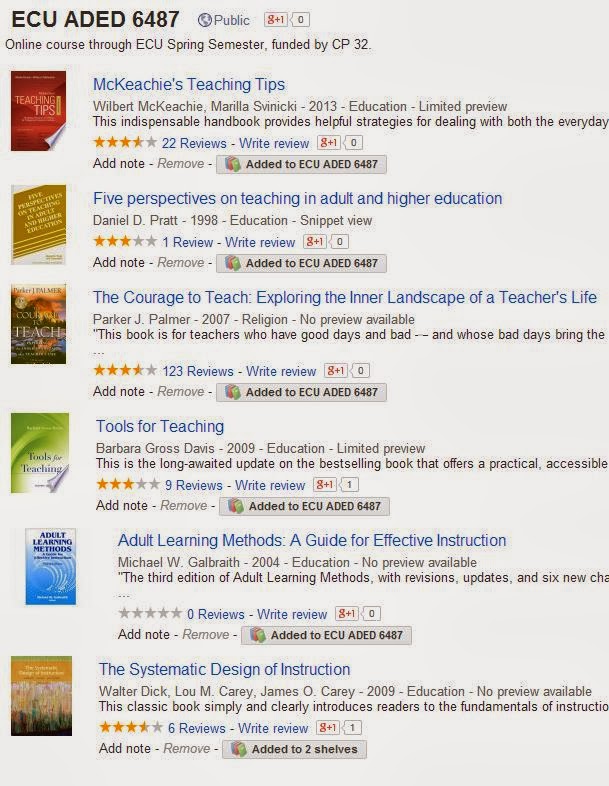I shared previous textbooks and readings from other courses I took over the years using Google Books. The most read section is in the Instructional Design Basics bookshelf.
Every now and then funding becomes available for careerists in my field (CP 32) to participate in college courses with East Carolina University. While many careerists have some type of degree, this opportunity allows one to connect with a college in this century, hone their distance/distributive learning skills, and if they desire go through the process to pursue another degree with their own funds.
The last course I took was in the Summer 2012 session. There were no textbooks associated with EDTC 7030, Web Teaching: Design and Development, but I did share some homework adventures through the blog and Google+.
With ADED 6487 Instructional Strategies in Adult Education there are two required textbooks and two optional textbooks and some additional readings from designated texts selected by our professor.
So here is another shared Google Bookshelf for ADED 6487.
How are you using your Google bookshelves?
Here is to another fun learning adventure.
The posts of a unique ed techie as she seeks and shares lessons learned, knowledge, and educational technology resources and experiences while taking life one day at a time.
Saturday, January 18, 2014
Tuesday, December 24, 2013
Don't forget the little things and RAOKs are OK
Merry Chrismahanukwanzakah!
Last night on the way home, a car became disabled in front of me on a busy highway. The easy thing to do would have been just to go around them...but I didn't. A young man jumped out of the driver's side, went to the passenger side and took out a baby carrier and a young lady got out of the passenger side. For a brief minute I thought it was a joke. I turned on my flashers and asked the young lady if I could call anyone. Both of them busy on the phones trying to reach someone for help. She said they were calling friends.
I called family to let them know that I was staying on the road until some type of help arrived. I called the non emergency RCSO number. The dispatcher asked was I behind the described car (apparently someone called and reported a disabled vehicle). The dispatcher said a deputy is trying to get there. As you can see, traffic was backed up for miles.
They were a young couple with a one year old. People had comments and criticism as they drove by and I wished them "Happy Holidays, hope you never have an incident". I put the young lady and the baby in the back seat to stay warm. The deputy arrived and assessed the situation, jumped the car battery but it did not stay running. He stopped an 18 wheeler to block the traffic so we could push the car off the road. I waited with the young couple until the tow truck arrived to tow the car. The baby had been great the whole time, not a whimper, just mesmerized by his surroundings and probably wondering WTF. Of course with all of the phone calls for help phone batteries died. I let them use my car charger while we waited.
Of course, with the car incident, the young lady had to call off her job for the evening. The young man said he would ride with the tow truck driver. I volunteered to drive the young lady and her child home. On the way to take them home, the baby decides to exercise his lungs. We stopped at a convenience store and picked up some juice for the baby. I said this was the least I could do since over 100,000 cars passed us and not one person offered to stop and assist. I said I wish I could do something like Ellen does for people, but I am not that well off, so a juice it will be.
I know it is that crazy time of year, but take a minute to pay it forward. It is the little things that matter whether you say, "Thank You" or ask (and mean it) if someone is OK. They asked why did I do what I did and I told them I would hope someone would do this for my daughter, mother, or myself if our vehicles became disabled. I took the picture and told them I would do a blog post about this event. Southern hospitality? Didn't see any of it last night. Even mentioned it to the deputy and he said he is not surprised.
So take a minute this season and practice a random act of kindness (RAOK), check on a neighbor, stop and check on the young couple broke down in the middle of traffic, or choose an idea from the Random Acts of Kindness site.
Remember there's no such thing as a small act of kindness. Every act creates a ripple with no logical end. Scott Adams Creator Of Dilbert Comic Strip
Merry Chrismahanukwanzakah!
Sunday, November 3, 2013
Turned the old smart phone into a child friendly device for the GBaby
After reading a diverse group of articles on "Reuse/Repurpose your old smart phone," I decided to repurpose the old S2 for the 3 year old GBaby. She tinkers with the iPad, Kindle, Chromebook, and our phones as I support her being platform agnostic...but this is her device.
So what did I do?
First, I read many articles on the topic, good, bad, historical, recent, and indifferent. Tech Radar has a good read on, "How to make Android child friendly". But if you are looking to make that old device a webcam a video monitor, or a kitchen aid, just Google, "reuse or repurpose old cell phone". The search produces so many choices and there so little time to read all 92,000 of them. Then I decided on a plan of action and the functional steps I did are:
1. Hard reset on the device, not a factory reset. How you do this is on your device is different based on the device. We opted for the option described in this Android forum that explains the factory and the hard resets.
2. Synced it with my account. This might be a good time to create that other Google account to associate all of those games, books, and shows for kids.
3. Downloaded Kids Place from Google Play. As you can see the search for parental controls in Google Play produces many results. So tinker with a few, see what other techie parents/Gparents/guardians are using, and review the ToS (Terms of Service).
4. Download AppLock. Again, lots of choices, ask around, ask why and why not, and review ToS and make the selection on your preferences.
Even if you employ network defense tools, you still want to protect the device and the user, so you will want to download and install some type of antivirus app or add your device to your existing program. Because the ratings change month to month, check out the AV Test site with monthly reports, for mobile, home, and corporate users.
Then download/transfer all the child apps to the device. Kids Place lets you select the apps that the child will access and you can see screen shots and the video in Google Play. The only way out is with a PIN. So it works great with a toddler, not so much for the tinkering tweens and teens. By then you can do the family contract on using the device and accessing the home network.
Before you set the Kids Place as the default launch, adjust the settings for email, phone, Internet access, based on your parental control preferences. While this doesn't give her a free ticket to ride I have a little more peace about her using the device without her accidentally deleting my stuff or accessing something she shouldn't in her current mindset.
Of course, recycling and reselling are always options, but with the furloughs this year and the need to hone some tinkering skills and feed the autodidacticism in the family, why not repurpose that old device? What best practices and/or parental controls are you using with the gadget toddlers of today? Any recommended favorite apps?
So what did I do?
First, I read many articles on the topic, good, bad, historical, recent, and indifferent. Tech Radar has a good read on, "How to make Android child friendly". But if you are looking to make that old device a webcam a video monitor, or a kitchen aid, just Google, "reuse or repurpose old cell phone". The search produces so many choices and there so little time to read all 92,000 of them. Then I decided on a plan of action and the functional steps I did are:
1. Hard reset on the device, not a factory reset. How you do this is on your device is different based on the device. We opted for the option described in this Android forum that explains the factory and the hard resets.
2. Synced it with my account. This might be a good time to create that other Google account to associate all of those games, books, and shows for kids.
3. Downloaded Kids Place from Google Play. As you can see the search for parental controls in Google Play produces many results. So tinker with a few, see what other techie parents/Gparents/guardians are using, and review the ToS (Terms of Service).
4. Download AppLock. Again, lots of choices, ask around, ask why and why not, and review ToS and make the selection on your preferences.
Then download/transfer all the child apps to the device. Kids Place lets you select the apps that the child will access and you can see screen shots and the video in Google Play. The only way out is with a PIN. So it works great with a toddler, not so much for the tinkering tweens and teens. By then you can do the family contract on using the device and accessing the home network.
Before you set the Kids Place as the default launch, adjust the settings for email, phone, Internet access, based on your parental control preferences. While this doesn't give her a free ticket to ride I have a little more peace about her using the device without her accidentally deleting my stuff or accessing something she shouldn't in her current mindset.
Of course, recycling and reselling are always options, but with the furloughs this year and the need to hone some tinkering skills and feed the autodidacticism in the family, why not repurpose that old device? What best practices and/or parental controls are you using with the gadget toddlers of today? Any recommended favorite apps?
Subscribe to:
Posts (Atom)