Common Access Card holders have the option to use ApproveIt to digitally sign documents. Classroom images currently do not have ApproveIt installed. This situation will be resolved during the month of March as the classroom images are updated.
 |
| Screen capture from Android |
As more SCCC students bring digital devices to the classroom, the budget cuts which always impact toner and paper purchases, the option to securely sign documents is a job requirement and a learning opportunity for the diverse group of SCCC students and their facilitators.
One issue that always arises is the security of the signature. As we are all aware, if something was created by humans, it can be hacked by humans. DocuSign has achieved ISO/IEC 27001:2005 certification as an information security management system. DocuSign Security and Legal information:
- DocuSign warrants Federal ESIGN Act and Gramm-Leach-Bliley Act (GLBA) compliance.
- Exported signed documents are digitally sealed and verified for authenticity with a trusted third-party certificate authority.
- Detailed audit trails for each transaction include sender name and email address, timestamps, and originating IP address for each action.
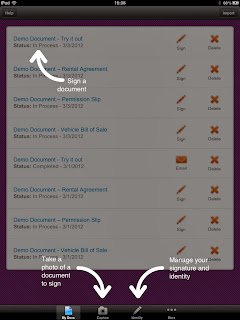 Recent screenshot from the iPad and the Android (above) devices I am using to tinker with the DocuSign Ink app.
Recent screenshot from the iPad and the Android (above) devices I am using to tinker with the DocuSign Ink app.Some additional features of DocuSign:
Additional options for those using DocuSign for Business: Signing, Sending, Collaborating, Enterprise Management, Mobile, Legal and Security.
All types businesses are using Docusign and the marketplace options from Independent contractors, Realtors, Salesforce, Banking, to parents signing permission slips.
What digital signature tool do you use most often?
Comments, recommendations +1s, and reaction check boxes are always appreciated.